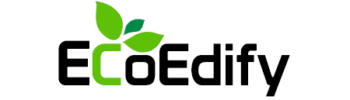Learning Resources
Here is a simple guide to help you navigate through the platform and make the most out of our environmental educational resources.
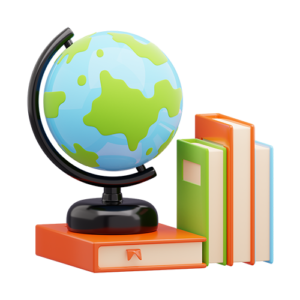
Learn about EcoEdify
User Guide for EcoEdify
Welcome to EcoEdify! Follow these steps to make the most out of your experience:
Sign Up and Create an Account
Visit the Sign Up page and complete your details.
Log in to access your personalized user panel.Explore and Enjoy Educational Comics
Navigate to the Comics Library section.
Discover our curated collection of educational comics, designed to teach children about energy conservation and the protection of endangered species.
All comics are available for online reading.EcoGuide: Your AI-Powered Educational Assistant
Access EcoGuide, our AI-powered assistant, directly from your user panel.
EcoGuide provides personalized suggestions to help you discover the most relevant content and energy-saving solutions.EcoGuide Energy Analysis: Optimize Your Energy Consumption
Take advantage of EcoGuide Energy Analysis, a smart tool that helps you evaluate your electricity consumption.
Receive tailored recommendations to reduce energy costs, identify effective energy products and startups, and make informed decisions based on real data.
This feature also helps you explore energy-saving technologies with AI-driven suggestions.Opportunity for Canadian Startups and Companies
If you’re a Canadian startup or company, you can apply to add your product or service information to the EcoGuide database. This will help you reach more targeted customers and grow your business.Support and Contact
Need assistance? Visit the Support section for FAQs and resources, or contact our team for help.
Thank you for being part of the EcoEdify community! Together, we’re making a difference for the planet and future generations.
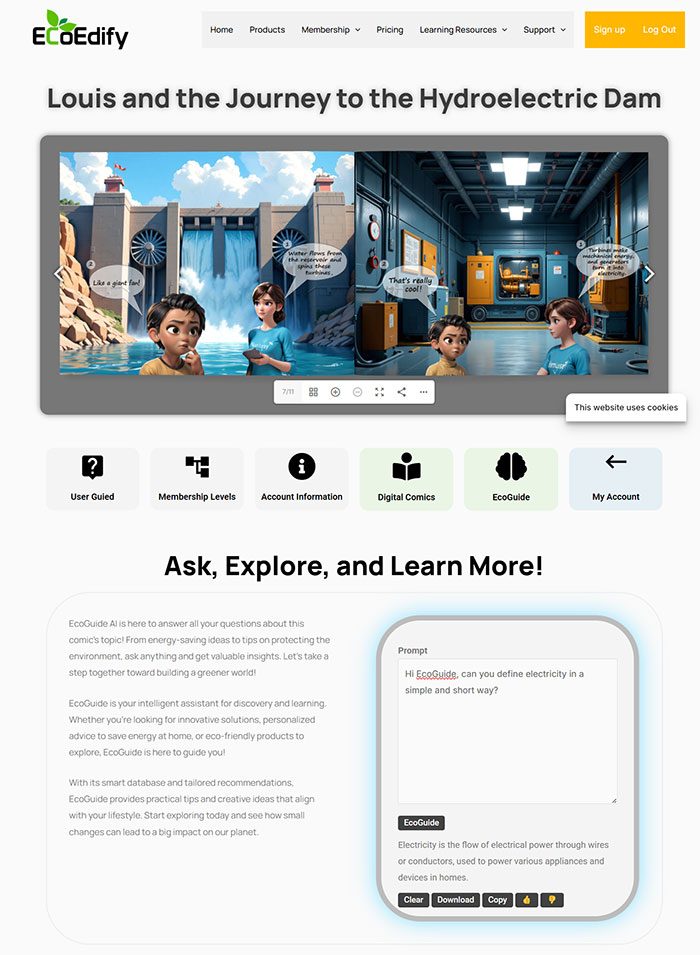
EcoEdify Comics
Explore the World of Energy Conservation with Educational Comics!
In EcoEdify Comics, children aged 3 to 10 embark on exciting visual adventures, learning the importance of energy conservation, especially electricity. Each story demonstrates how reducing electricity consumption and using clean energy sources can lower carbon footprints and help protect the environment.
Through these comics, children will learn:
✅ How to reduce electricity consumption and save energy.
✅ Why protecting plant and animal species is crucial for environmental balance.
✅ How small changes can make a big impact on a greener future.
AI-Powered Learning!
Alongside each comic, an AI-powered assistant is available to answer children’s questions about the topics covered and encourage them to adopt eco-friendly habits in their daily lives.
With EcoEdify Comics, learning about environmental conservation has never been more fun!
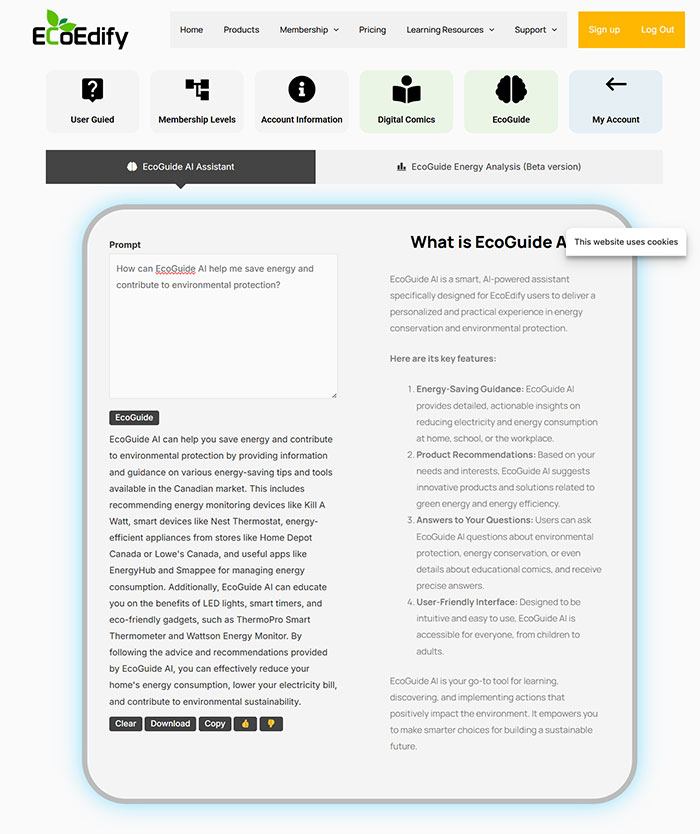
EcoGuide AI Assistant
Your Smart Guide to Energy Optimization!
With EcoGuide AI Assistant, users gain instant access to AI-powered solutions for reducing electricity consumption and optimizing energy use at home. This intelligent assistant provides personalized recommendations to help lower energy costs while promoting sustainability.
With EcoGuide AI, you can:
✅ Get real-time tips for reducing electricity usage.
✅ Discover eco-friendly alternatives for everyday energy needs.
✅ Explore innovative products and startups in the energy sector.
✅ Receive expert insights to make informed decisions on energy solutions.
AI-Powered Solutions!
Our intelligent assistant not only answers energy-related questions but also introduces users to the latest energy innovations, helping them adopt practical and effective solutions.
With EcoGuide AI Assistant, make smarter choices for a greener future
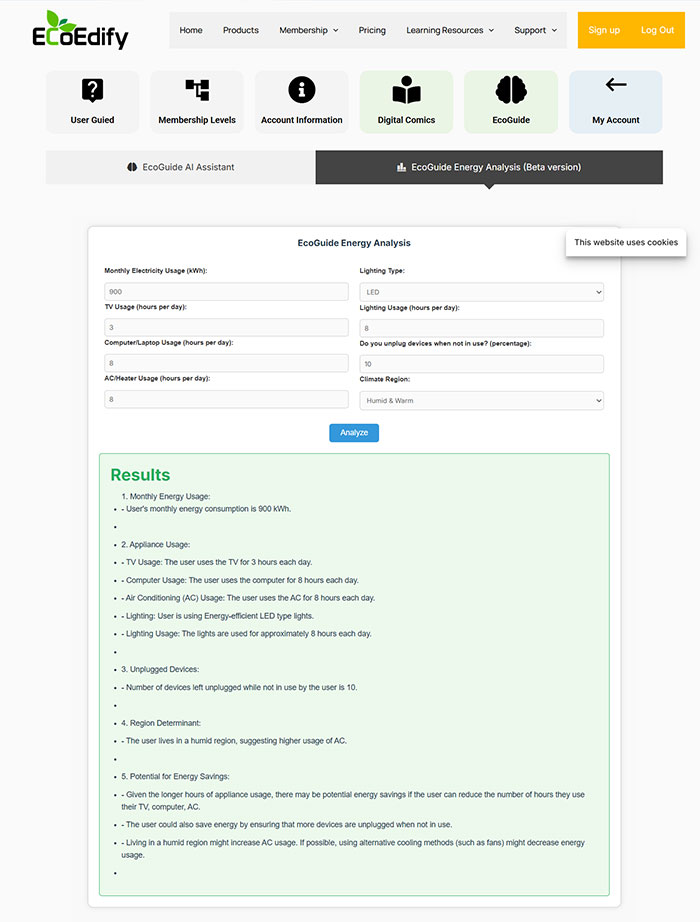
EcoGuide Energy Analysis
Consume Smartly and Reduce Costs!
With EcoGuide Energy Analysis, users can analyze their electricity consumption patterns and receive the best solutions for optimizing usage. This tool provides detailed analytical reports to make more informed decisions for reducing costs and improving energy efficiency.
With EcoGuide Energy Analysis, you can:
✅ Accurately evaluate your electricity consumption.
✅ Receive customized solutions to reduce energy costs.
✅ Identify the most effective energy products and startups.
✅ Make better decisions for savings based on real data.
Precise Analysis with Artificial Intelligence!
This smart system not only examines your consumption data but also helps you make better choices with scientific suggestions and the latest energy-saving technologies.
Take your energy management to a new level with EcoGuide Energy Analysis!